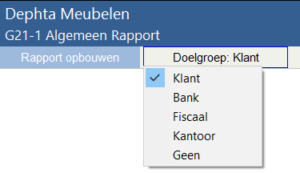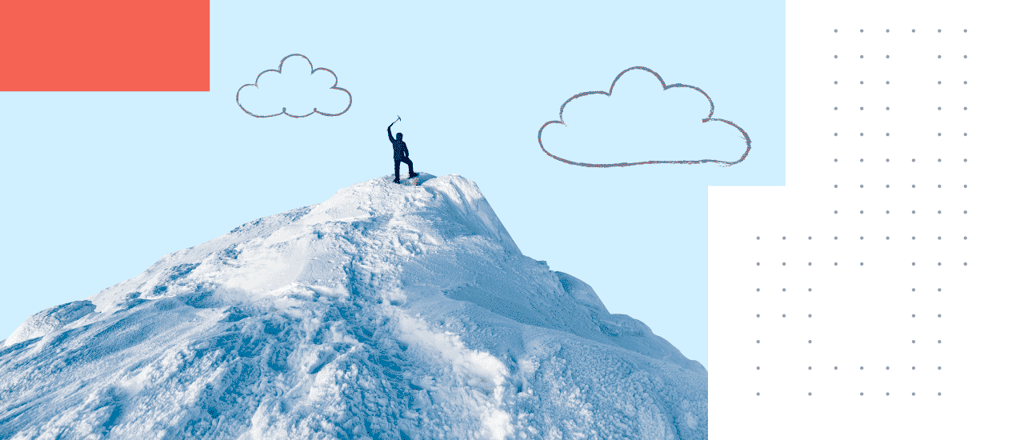We offer standard functionality in WinAcc to quickly and simply create reports for different target groups.
Everything is flexible and customisable to your own needs. Your office itself determines (once-only) the settings (number of columns, subtotals above or below, etc.) and defines the headings that must be included for a specific target group.
In this way the user can apply the office’s preferences with one click on the button. The question from users “what do we have to include when we send information to the tax authorities”, is then automatically answered.
If we nevertheless want changes from the default settings for specific customers this can still be done in the report, as we say, “Everything is flexible"
How do we do that?
We simply make a selection in the Report or Detail of the balance. That’s it!